GIT
understand the distributed version control
What is Git?
Git workflow
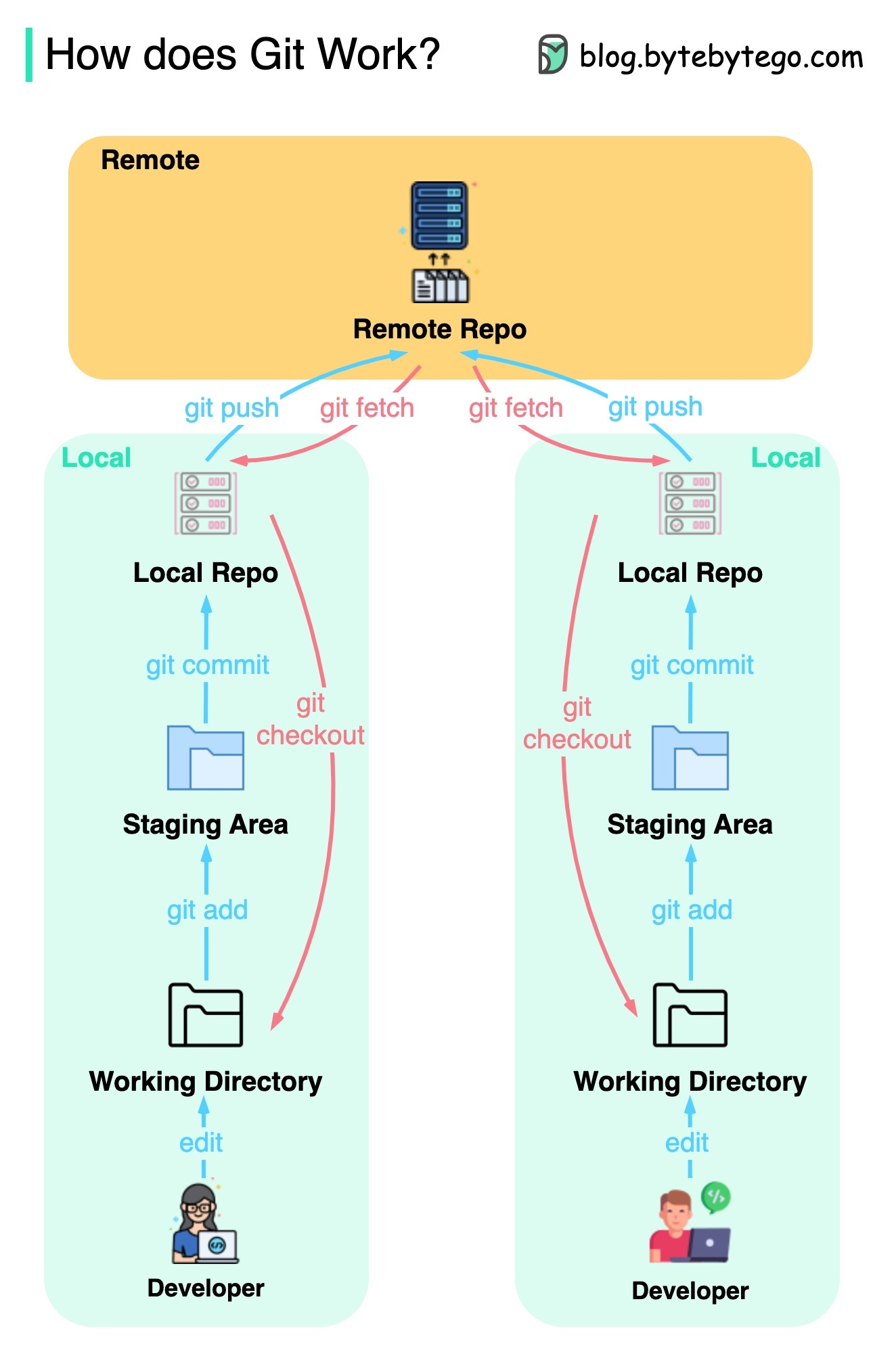
Basic commands
Merge
Fast-Forward and No-FF
Feature
Fast-Forward Merge
No-Fast-Forward Merge
Rebasing
Cherry pick
Special file in Git
Best practices
Resources
Last updated